Match All
The Match All task allows you to match discovered ESI or .EXE data to the dictionary. This task is performed automatically when importing Audit Data. Use this task to refresh the data for all computers in the Audit Run to take into account recently matched products.
- Click Match All in the Tasks list. The Match All window is displayed.
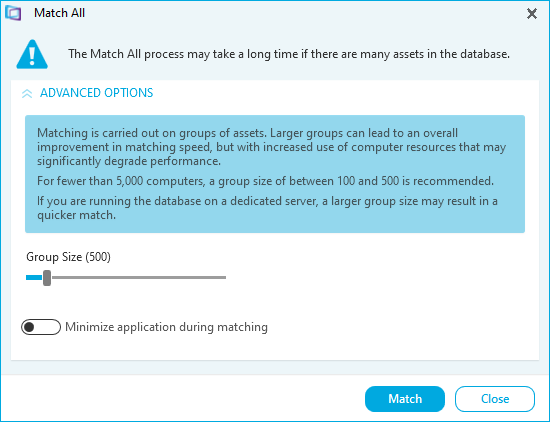
- Select the Group Size. Please note, a larger group size will speed up the process and use more computer resources, which may make other applications on your device run slower.
- Tick Minimize application during matching to minimize License Manager whilst the task is running.
- Click Match All. A confirmation message is displayed.

- Click Close.